EyeNav

Real-time eye tracking and voice-controlled web browsing with automated test script generation
Team Members
Table of Contents
Purpose
EyeNav is a modular web interaction framework. It fuses real-time eye-tracking (with Tobii-Pro SDK) and on-device natural-language processing (using Vosk) within a Chrome extension and Python backend to deliver:
- Accessible input for users with motor impairments
- Hands-free browser control for developers and general users
- Automated test generation via record-and-replay (Gherkin + WebdriverIO)
By orchestrating gaze-driven pointer control, voice-command parsing, and concurrent logging threads, EyeNav enables both interactive accessibility and behavior-driven development in web environments.
Video
Screenshots
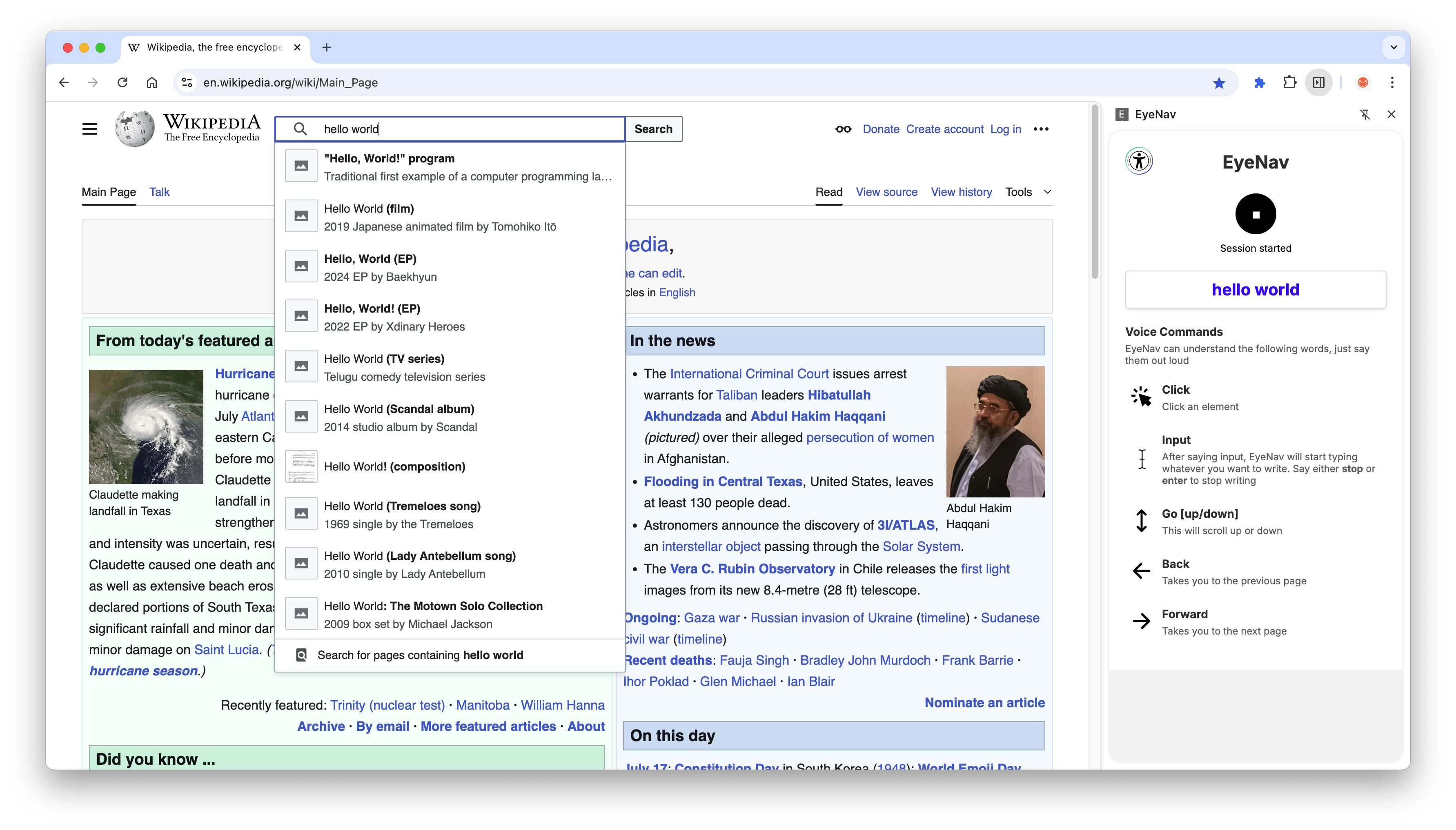
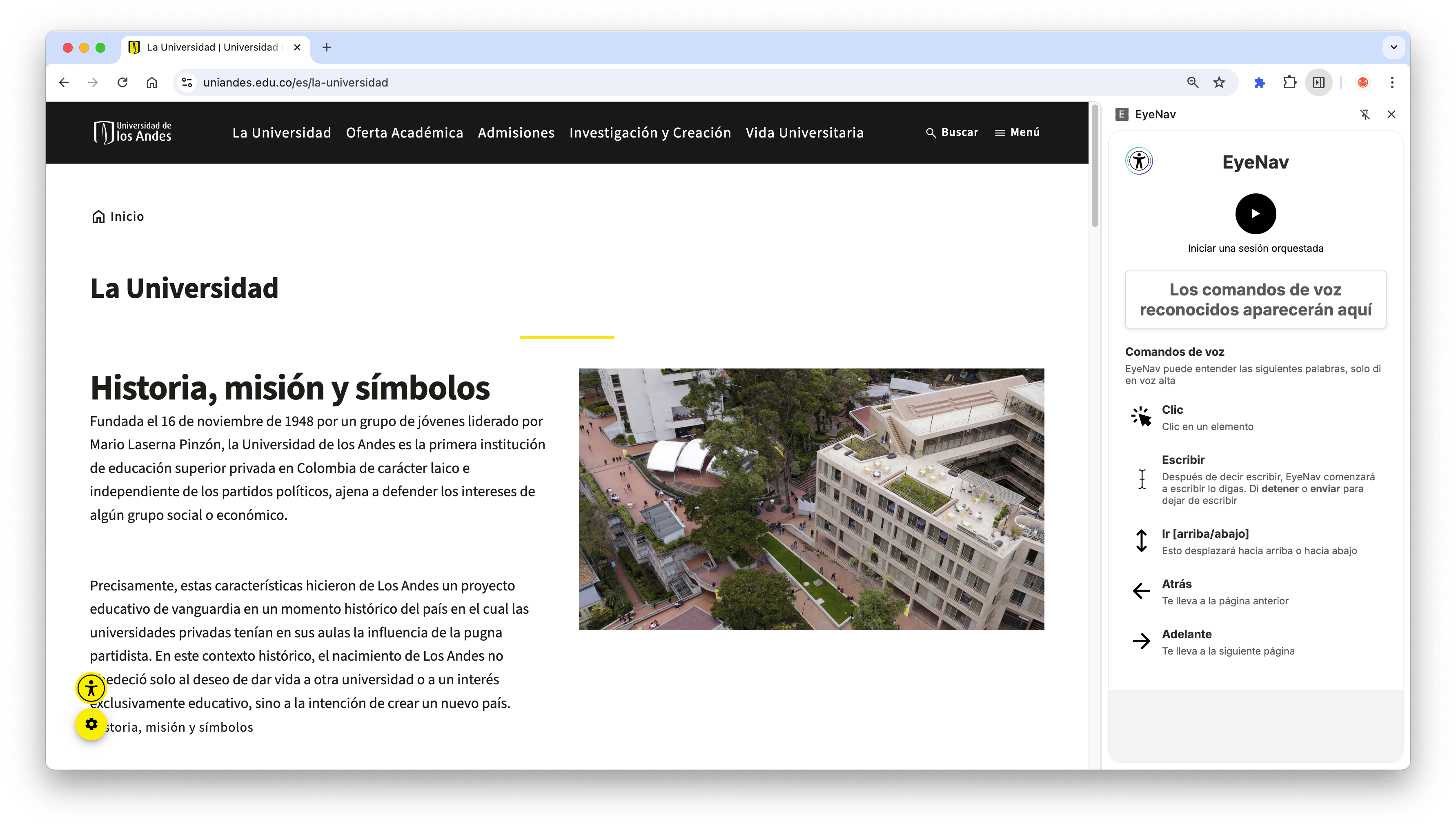
Hardware and Software Requirements

- A Tobii eyetracker
- A microphone
- Google Chrome (v114+)
- Python
Summary
EyeNav implements the following core features:
- Gaze-Driven Pointer Control.
Maps eye gaze to cursor movements using the Tobii Pro Nano and the
tobii-researchSDK. - NLP Command Parsing
Transcribes and interprets voice commands (click, input, scroll, navigate) with Vosk running locally.
- Record-and-Replay Test Generation.
Logs interactions in Gherkin syntax and replays them via Kraken & WebdriverIO.
- Modularity
Enable or disable any of the three subsystems (gaze, voice, test logger) independently.
- Internationalization
Supports English and Spanish out of the box; additional languages can be downloaded and locale translation.
Installation
-
Clone the Repository
git clone https://github.com/TheSoftwareDesignLab/EyeNav.git cd EyeNav -
Backend Setup
Frtom the
backend/folderpython3 -m venv venv source venv/bin/activate pip install -r requirements.txt -
Chrome Extension
- Open
chrome://extensions/in Chrome (v114+) - Enable Developer mode
- Click Load unpacked and select
extension/
- Open
Usage
-
Start Backend
python backend/main.py -
Load Web Page & Extension
- Navigate to any web page
- Click the EyeNav extension icon to open the side panel
-
Initiate Session
- Click Start in the side panel
- Experiment with gaze, voice commands, or both
-
Generate Tests
- Interactions are logged automatically
- Generated Gherkin scripts appear in
tests/directory - Replay with Kraken
Configuration
Voice Model & Language
- Default support for English (
en) and Spanish (es) models is provided. To download more models, change the preferred language on Chrome. - To check for supported languages, see the official vosk documentation.
- To add map a new language to the commands, manual translation is required. Add locale code to
commands.json, with the specified language code.
Logging & Selectors
- Locator priority for click events:
hrefidclassName- Computed
xPath
Architecture
Components
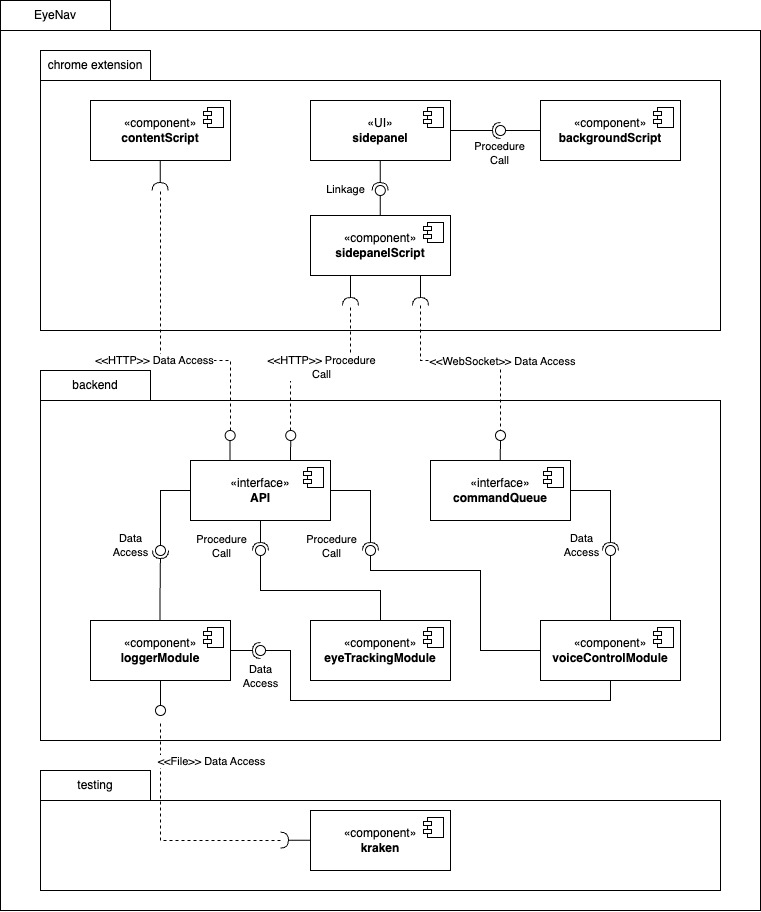
- Frontend (Chrome Extension): UI panel + event listener + WebSocket client
- Backend Service: HTTP API + thread dispatcher spawning:
- Eye-Tracking Thread (Tobii SDK)
- Voice Thread (Vosk)
- Logging Thread (Gherkin generator)
- Test Runner: Kraken/WebdriverIO integration for replay
Context
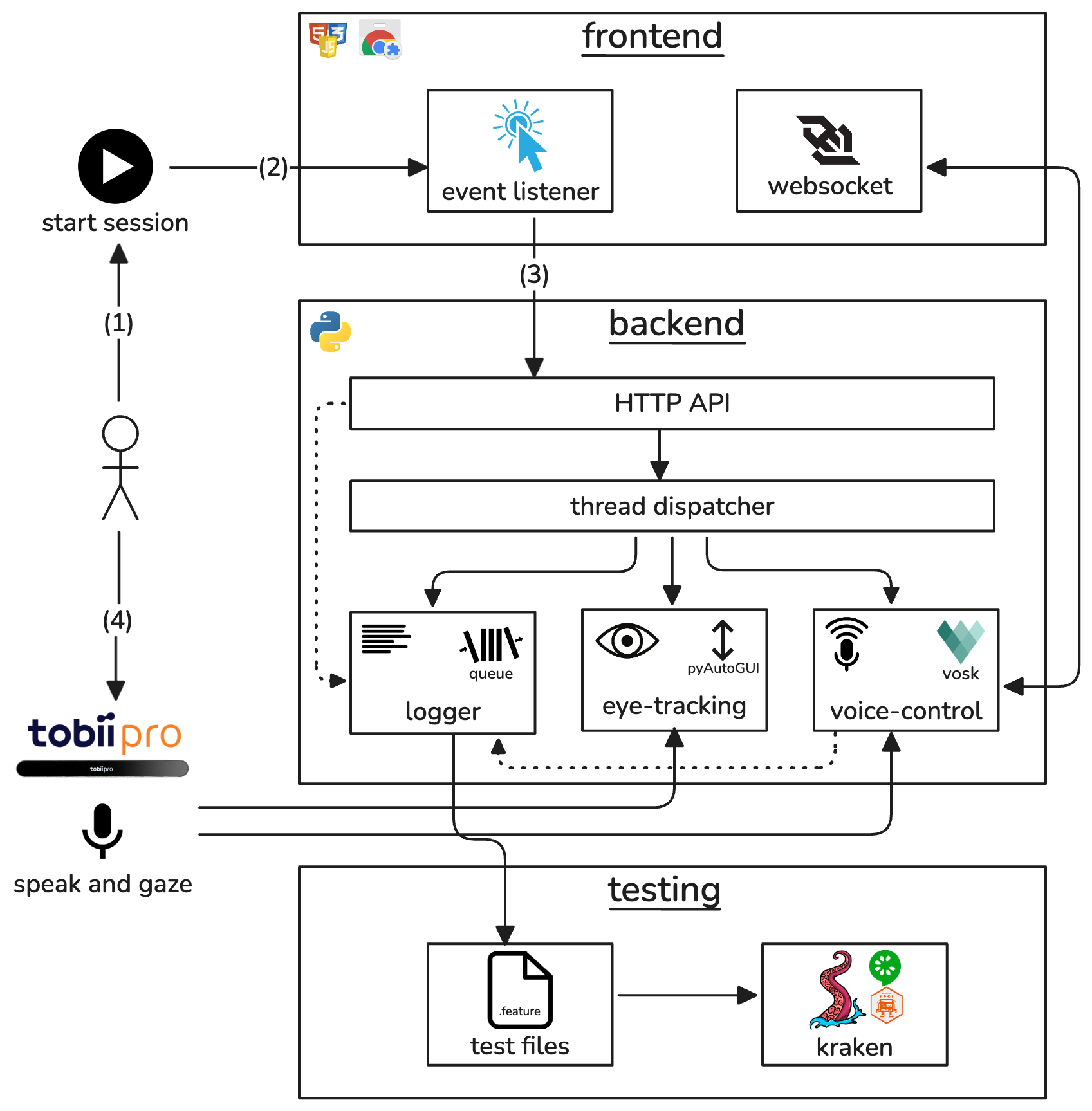
Use Cases
- Accessible Browsing
Hands-free navigation for users with disabilities.
- Automated Testing (A-TDD)
Generate and replay acceptance tests for regression.
- Accessibility Evaluation
Collect interaction data for consultants and researchers.
- Intelligent Agents
[TBD] Enable bots to navigate and test web UIs via gaze & speech.