MutAPK 2.0

Enabling Mutation Testing for Android Apps over APK files
Team Members
Table of Contents
Purpose
This project was created by The Sofware Design Lab at the Universidad de los Andes. The major goal of the MutAPK project is to enable mutation testing over android application by third-party services that provide on-the-cloud infraestructures. This project uses APK files instead of source code to generate mutants. It is based on MDroid+ project that generates mutants from source code. MutAPK provides 35 of the 38 Android-specific mutation operators founded by MDroid+ researchers that can be easily seeded into target application due to working with compiled files. Within MutAPK features, it allows users to: omit dead code when computing the PFP, apply selection techniques to sample full mutant set, and remove Equivalent and Duplicate mutants from final result.
Video
Publications
- “MutAPK 2.0: a tool for reducing mutation testing effort of Android apps”, Camilo Escobar-Velásquez, Diego Riveros, and Mario Linares-Vásquez, The 28th ACM Joint Meeting on European Software Engineering Conference and Symposium on the Foundations of Software Engineering, Tool Demos Track, Sacramento, CA, USA, November 6th - 16th, 2020, Pages 1611-1615 [DOI]
- “Enabling Mutant Generation for Open- and Closed-Source Android Apps”, Camilo Escobar-Velásquez, Mario Linares-Vásquez, Gabriele Bavota, Michele Tufano, Kevin Moran, Massimiliano Di Penta, Christopher Vendome, Carlos Bernal-Cárdenas, and Denys Poshyvanyk, in IEEE Transactions on Software Engineering (TSE) [DOI]
- “MutAPK: Source-Codeless Mutant Generation for Android Apps”, Camilo Escobar-Velásquez, Michael Osorio-Riaño, and Mario Linares-Vásquez, The 34th IEEE/ACM International Conference on Automated Software Engineering (ASE’19), Demonstrations Track, San Diego, CA, USA, November 11th - 15th, 2019, to appear 4 pages (53.7% Acceptance Rate) [pdf][bibtex]
Summary
MutAPK is a mutation analysis framework for Android applications over APK Files. MutAPK implements 35 mutation operators specifically for Android apps, covering the following categories:
- Activity/Intents
- Android Programming
- Back-End Services
- Connectivity
- Data
- Database
- General Programming
- GUI
- I/O
- Non-Functional Requirements
The complete list of mutation operators and their specification is available at the Mutant Operators Section. Given an Android App APK, MutAPK first extracts the Potential Fault Profile (PFP) and then automatically seeds mutants generating mutated copies of the App.
Compile
Download and compile MutAPK with the following commands:
git clone https://github.com/TheSoftwareDesignLab/MutAPK.git
cd MutAPK
mvn clean
mvn package
The generated runnable jar can be found in: MutAPK/target/MutAPK-2.0.0.jar
Usage
To run MutAPK use the following command, specifying the required arguments:
java -jar MutAPK-0.0.1.jar <configFilePath>
JSON Configuration File properties
Provide the following list of required arguments when running MutAPK:
apkPath: relative path of the apk to mutate;appName: App main package name;mutantFolder: relative path of the folder where the mutantns will be created;extraPath: relative path of the extra component folder (MutAPK/extra/);operatorsDir: relative path to the folder containing the operators.properties file.multithread: true or false, specifying whether the mutant generation should be multithreaded or not.ignoreDeadCode: true or false, used to trigger the omission of dead code when computing the PFP. This parameter is optional, in case it it not provided MutAPK will omit dead code.selectionStrategy: Selected technique for mutant set sampling. The accepted values are: all, amountMutants, representativeSubset
8.1.amountMutants: If amountMutants technique is selected before, this property defines the amount of mutants to be generated.
8.2.perOperator: If representativeSubset technique is selected before, this propoerty defines if subset is computed for each mutant operator.
8.3.confidenceLevel: If representativeSubset technique is selected before, this property defines the confidence level that will be used to calculate the amount of mutants required to generate a representative subset
8.4.marginError: If representativeSubset technique is selected before, this property defines the margin error that will be used to calculate the amount of mutants required to generate a representative subset
Mutation operators can be selected or deselected editing the operators.properties file. To deselect an operator, either comment (#) or delete the corresponding line.
Example
cd MutAPK
java -jar target/MutAPK-2.0.0.jar ./parameters.json
Output
The output directory will contain a log file that summarise the mutant generation process and a folder for each generated mutant. The mutants folders are named with the corresponding mutant ID (i.e., numerical ID). The log file contains information about the mutation process as well as the type and location of each mutant generated.
MutAPK Workflow Overview
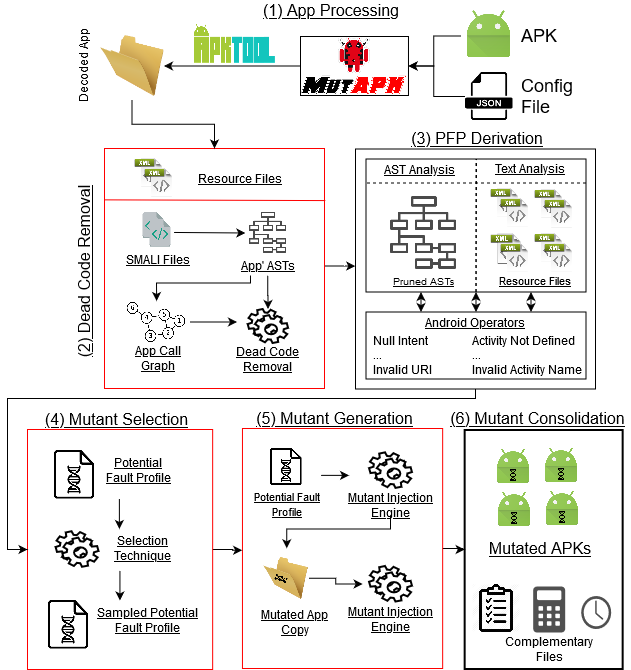
App Processing
Using the APKTool library, MutAPK decodes the app’s APK into a folder with all the resource files and the source files disassembled into SMALI files.
Dead Code Removal
In order to identify the dead code within the app’ SMALI representation, we build the call graph of the app under analysis and identified the methods that are not called by others.
Derivation of the Potential Fault Profile (PFP)
To extact the PFP, both XML and SMALI files of an app are statically analyzed searching for instructions that comply with the characteristics defined in the mutation operators. In the case of XML files, MutAPK goes through the content of XML files looking for matches between the file tags and the different potential fault injection points. For SMALI files the process is based on the AST. The AST is obtained using the lexer and parser created by APKTool.
Mutant Selection
After the PFP derivation is completed, a mapping between the mutation operators and the locations within the code identified as mutable is obtained. Using this map as input, along with the user selected technique, MutAPK generates a subset of the PFP to be used during the mutant generation process. If no selection technique is defined by the user, then, the whole set of mutants is generated.
Mutant Generation
As result of previous step, a pruned PFP is obtained. This PFP is used to start seeding the mutation in app copies, where they are analyzed to check if are equivalent or duplicated. If a mutant is tagged either as equivalent or duplicate, it is reported in the final csv file and its APK is not generated. In the other case, the mutants is functional and not equivalent or duplicated, its folder is used to generated the resultant mutated APK.
Mutant Consolidation
At the end of the process, MutAPK generates a folder for each mutant, where in a positive case, contains the APK of the mutant. In the case, the mutant has being tagged as equivalent, duplicate or non-compilable, MutAPK reports the full mutated app folder for further analysis.
Preliminar study on mutants reduction
App List
| App Name | Package Name | MutAPK Output* |
|---|---|---|
| A2DP Volume | a2dp.Vol | output |
| Quick Settings | com.bwx.bequick | output |
| Book Catalogue | com.eleybourn.bookcatalogue | output |
| Mileage | com.evancharlton.mileage | output |
| Sync My Pix | com.nloko.android.syncmypix | output |
| Jamendo | com.teleca.jamendo | output |
| Sanity | cri.sanity | output |
| NetCounter | net.jaqpot.netcounter | output |
| PasswordMaker Pro | org.passwordmaker.android | output |
| MyExpenses | org.totschnig.myexpenses | output |
*Results contain the complementary files along with a copy of the console output
Study results
| App Name | Dead Code Mutants | Equivalent Mutants | Duplicated Mutants | Generated Mutants | Representative Subset (PerOperator) | Representative Subset (WholePFPSet) |
|---|---|---|---|---|---|---|
| A2DP Volume | 362 | 3 | 6 | 2575 | 788 | 698 |
| Quick Settings | 462 | 4 | 4 | 1748 | 627 | 328 |
| Book Catalogue | 1711 | 11 | 31 | 6990 | 1166 | 377 |
| Mileage | 921 | 6 | 29 | 3690 | 955 | 357 |
| Sync My Pix | 499 | 8 | 44 | 2469 | 616 | 346 |
| Jamendo | 478 | 4 | 10 | 3123 | 854 | 356 |
| Sanity | 639 | 5 | 13 | 3738 | 802 | 360 |
| NetCounter | 212 | 3 | 17 | 1358 | 454 | 309 |
| PasswordMaker Pro | 180 | 0 | 7 | 948 | 435 | 285 |
| MyExpenses | 282 | 10 | 0 | 2905 | 758 | 352 |
Mutation Operators
Activity/Intents
ActivityNotDefined MDroid+Text
Description:
Delete an activity entry in the Manifest file
Code Example:
Before:1 < activity android:name=".ImportActivity" android:label="@string/title_import" />After:
1
DifferentActivityIntentDefinition MDroid+AST
Description:
Replace the Activity.class argument in an Intent instantiation.
Code Example:
Before:1 const-class v3, Lcom/fsck/k9/activity/MessageCompose; 2 invoke-direct {v1, v2, v3}, Landroid/content/Intent; -><init>(Landroid/content/Context;Ljava/lang/Class;)VAfter:
1 const-class v1, Lcom/fsck/k9/activity/Accounts; 2 invoke-direct {v1, v2, v3}, Landroid/content/Intent; -><init>(Landroid/content/Context;Ljava/lang/Class;)V
InvalidActivityName MDroid+Text
Description:
Randomly insert typos in the path of an activity defined in the Manifest file.
Code Example:
Before:1 < activity android:name=".AboutActivity" android:label="@string/title_about" />After:
1 < activity android:name=".AbutActivity" android:label="@string/title_about" />
InvalidKeyIntentPutExtra MDroid+AST
Description:
Randomly generate a different key in an Intent.putExtra(key, value) call
Code Example:
Before:1 const-string v1, "message_decryption_result" 2 invoke-virtual {v0, v1, p3}, Landroid/content/Intent; ->putExtra(Ljava/lang/String;Landroid/os/Parcelable;) Landroid/content/Intent;After:
1 const-string v1, "3a55422d7ac44b6aac475cc5122b992b" 2 invoke-virtual {v0, v1, p3}, Landroid/content/Intent; ->putExtra(Ljava/lang/String;Landroid/os/Parcelable;) Landroid/content/Intent;
InvalidLabel MDroid+Text
Description:
Replace the attribute “android:label” in the Manifest file with a random string
Code Example:
Before:1 < activity android:name=".VehicleActivity" android:label="@string/title_vehicle" />After:
1 < activity android:name=".VehicleActivity" android:label="ecab6839856b426fbdae3e6e8c46c3" />
NullIntent MDroid+AST
Description:
Replace an Intent instantiation with null
Code Example:
Before:1 new-instance v1, Landroid/content/Intent; 2 iget-object v2, p0, Lio/github/hidroh/materialistic/accounts/AccountAuthenticator; ->mContext:Landroid/content/Context; 3 const-class v3, Lio/github/hidroh/materialistic/LoginActivity; 4 invoke-direct {v1, v2, v3}, Landroid/content/Intent; -><init>(Landroid/content/Context;Ljava/lang/Class;)VAfter:
1 const/4 v1, 0x0
NullValueIntentPutExtra MDroid+AST
Description:
Replace the value argument in an Intent.putExtra(key, value) call with new Parcelable[0]
Code Example:
Before:1 invoke-virtual {v1, v2, v3}, Landroid/content/Intent; ->putExtra(Ljava/lang/String;Z)Landroid/content/Intent;After:
1 new-array v9, v9, [Landroid/os/Parcelable; 2 invoke-virtual {v1, v2, v9}, Landroid/content/Intent; ->putExtra(Ljava/lang/String;[Landroid/os/Parcelable;) Landroid/content/Intent;
WrongMainActivity MDroid+Text
Description:
Randomly replace the main activity definition with a different activity
Code Example:
Before:1 <activity android:name=".Mileage" android:theme="@android:style/Theme.NoTitleBar"> 2 <intent-filter> 3 <action android:name="android.intent.action.MAIN" /> 4 <category android:name="android.intent.category.LAUNCHER" /> 5 </intent-filter> 6 </activity> 7 ... 8 <activity android:name=".AboutActivity" android:label="@string/title_about" />After:
1 <activity android:name=".AboutActivity" android:theme="@android:style/Theme.NoTitleBar"> 2 <intent-filter> 3 <action android:name="android.intent.action.MAIN" /> 4 <category android:name="android.intent.category.LAUNCHER" /> 5 </intent-filter> 6 </activity> 7 ... 8 <activity android:name=".Mileage" android:label="@string/title_about" />
Android Programming
MissingPermissionManifest MDroid+Text
Description:
Selects and remove an <uses-permission …/> entry in the Manifest file
Code Example:
Before:1 <uses-permission android:name="android.permission.WRITE_EXTERNAL_STORAGE" />After:
1
NullGPSLocation MDroid+AST
Description:
Inject a Null GPS location in the location services
Code Example:
Before:1 .local v0, "location":Landroid/location/Location;After:
1 const/4 v0, 0x0 2 .local v0, "location":Landroid/location/Location;
SDKVersion MDroid+Text
Description:
Randomly mutate the integer values in the SdkVersion-related attributes
Code Example:
Before:1 <uses-sdk android:minSdkVersion="4" android:targetSdkVersion="10"/>After:
1 <uses-sdk android:minSdkVersion="7" android:targetSdkVersion="10"/>
WrongStringResource MDroid+Text
Description:
Select a <string …/> entry in /res/values/strings.xml file and mutate the string value
Code Example:
Before:1 < string name="update_finished_importing"> Import finished! </ string>After:
1 < string name="update_finished_importing"> ecab6839856b426fbdae3e6e8c46c38c </ string>
Connectivity
BluetoothAdapterAlwaysEnabled MDroid+AST
Description:
Replace a BluethootAdapter.isEnabled() call with “true”
Code Example:
Before:1 invoke-virtual/range {v19 .. v19}, Landroid/bluetooth/BluetoothAdapter;->isEnabled()Z 2 move-result v3 3 if-eqz v3, :cond_13After:
1
NullBluetoothAdapter MDroid+AST
Description:
Replace a BluetoothAdapter instance with null
Code Example:
Before:1 invoke-static {}, Landroid/bluetooth/BluetoothAdapter; ->getDefaultAdapter()Landroid/bluetooth/BluetoothAdapter; 2 move-result-object v10After:
1 invoke-static {}, Landroid/bluetooth/BluetoothAdapter; ->getDefaultAdapter()Landroid/bluetooth/BluetoothAdapter; 2 const/16 v10, 0x0
Data
InvalidURI MDroid+AST
Description:
If URI are used internally, randomly mutate the URIs
Code Example:
Before:1 invoke-direct {v3, v0}, Ljava/net/URI;-><init>(Ljava/lang/String;)VAfter:
1 const-string v2, "7e2cd5897951414db37193f8018a753c" 2 invoke-direct {v3, v2}, Ljava/net/URI; -><init>(Ljava/lang/String;)V
Database
ClosingNullCursor MDroid+AST
Description:
Assign a cursor to null before it is closed
Code Example:
Before:1 invoke-interface {v3}, Landroid/database/Cursor;->close()VAfter:
1 const/4 v3, 0x0 2 invoke-interface {v3}, Landroid/database/Cursor;->close()V
InvalidIndexQueryParameter MDroid+AST
Description:
Changes the query parameter array for an empty array
Code Example:
Before:1 invoke-virtual {v5, v7, v4}, Landroid/database/sqlite/SQLiteDatabase;-> rawQuery(Ljava/lang/String;[Ljava/lang/String;) Landroid/database/Cursor;After:
1 const/4 v1, 0x0 2 new-array v4, v1, [Ljava/lang/String; 3 invoke-virtual {v5, v7, v4}, Landroid/database/sqlite/SQLiteDatabase;-> rawQuery(Ljava/lang/String;[Ljava/lang/String;) Landroid/database/Cursor;
InvalidSQLQuery MDroid+AST
Description:
Randomly mutate a SQL query
Code Example:
Before:1 invoke-virtual {v5, v7, v4}, Landroid/database/sqlite/SQLiteDatabase;-> rawQuery(Ljava/lang/String;[Ljava/lang/String;) Landroid/database/Cursor;After:
1 const-string v7, "9e220601a5ff474caad7d5495b14af75" 2 invoke-virtual {v5, v7, v4}, Landroid/database/sqlite/SQLiteDatabase;-> rawQuery(Ljava/lang/String;[Ljava/lang/String;) Landroid/database/Cursor;
General Programming
InvalidDate MDroid+AST
Description:
Set a random Date to a date object
Code Example:
Before:1 invoke-direct {v6, v1, v2}, Ljava/util/Date;-><init>(J)VAfter:
1 const-wide v1, 0xeb34dd0L 2 invoke-direct {v6, v1, v2}, Ljava/util/Date;-><init>(J)
NullMethodCallArgument MDroid+AST
Description:
Set null to a method call argument
Code Example:
Before:1 invoke-direct {v0, v1, v5}, Lcom/fsck/k9/Account$FolderMode; -><init>(Ljava/lang/String;I)VAfter:
1 const/4 v1, 0x0 2 invoke-direct {v0, v1, v5}, Lcom/fsck/k9/Account$FolderMode; -><init>(Ljava/lang/String;I)V
GUI
FindViewByIDReturnsNull MDroid+AST
Description:
Assign a variable (returned by Activity.findViewById) to null
Code Example:
Before:1 invoke-virtual {p0, p1}, Lio/github/hidroh/materialistic/AboutActivity; ->findViewById(I)Landroid/view/View; 2 move-result-object v0 3 check-cast v0, Landroid/widget/TextView;After:
1 const/4 v1, 0x0
InvalidColor MDroid+Text
Description:
Randomly change colors in layout files
Code Example:
Before:1 <item name="red" type="color">#FFFF4444</item>After:
1 <item name="red" type="color">#FF669900</item>
InvalidIDFindView MDroid+AST
Description:
Replace the id argument in an Activity.findViewById call
Code Example:
Before:1 const v5, 0x7f0d007d 2 invoke-virtual {v4, v5}, Landroid/view/View; ->findViewById(I)Landroid/view/View;After:
1 const/16 v5, 0x99abad00 2 invoke-virtual {v4, v5}, Landroid/view/View;-> findViewById(I)Landroid/view/View;
InvalidViewFocus MDroid+AST
Description:
Randomly focus a GUI component
Code Example:
Before:1 invoke-virtual {p0, v1}, Lcom/fsck/k9/view/ClientCertificateSpinner; ->findViewById(I)Landroid/view/View; 2 move-result-object v1 3 check-cast v1, Landroid/widget/Button; 4 iput-object v1, p0, Lcom/fsck/k9/view/ClientCertificateSpinner; ->mSelection:Landroid/widget/Button;After:
1 invoke-virtual {p0, v1}, Lcom/fsck/k9/view/ClientCertificateSpinner; ->findViewById(I)Landroid/view/View; 2 move-result-object v1 3 check-cast v1, Landroid/widget/Button; 4 iput-object v1, p0, Lcom/fsck/k9/view/ClientCertificateSpinner; ->mSelection:Landroid/widget/Button; 5 iget-object v1, p0, Lcom/fsck/k9/view/ClientCertificateSpinner; ->mSelection:Landroid/widget/Button; 6 invoke-virtual {v1}, Landroid/widget/Button;->requestFocus()Z
ViewComponentNotVisible MDroid+AST
Description:
Set visible attribute (from a View) to false
Code Example:
Before:1 invoke-virtual {p0, v1}, Lcom/fsck/k9/view/ClientCertificateSpinner; ->findViewById(I)Landroid/view/View; 2 move-result-object v1 3 check-cast v1, Landroid/widget/ImageButton; 4 iput-object v1, p0, Lcom/fsck/k9/view/ClientCertificateSpinner; ->mDeleteButton:Landroid/widget/ImageButton; 5 .line 58 6 iget-object v1, p0, Lcom/fsck/k9/view/ClientCertificateSpinner; ->mDeleteButton:Landroid/widget/ImageButton;After:
1 invoke-virtual {p0, v1}, Lcom/fsck/k9/view/ClientCertificateSpinner; ->findViewById(I)Landroid/view/View; 2 move-result-object v1 3 check-cast v1, Landroid/widget/ImageButton; 4 iput-object v1, p0, Lcom/fsck/k9/view/ClientCertificateSpinner; ->mDeleteButton:Landroid/widget/ImageButton; 5 .line 58 6 iget-object v1, p0, Lcom/fsck/k9/view/ClientCertificateSpinner; ->mDeleteButton:Landroid/widget/ImageButton; 7 const/4 v9, 0x4 8 invoke-virtual {v1, v9}, Lcom/fsck/k9/view/ClientCertificateSpinner; ->setVisibility(I)V
I/O
InvalidFilePath MDroid+AST
Description:
Randomly mutate paths to files
Code Example:
Before:1 invoke-direct {v0, v1}, Ljava/io/File;-><init>(Ljava/lang/String;)VAfter:
1 const-string v9, "e03044246cea40e195e920cd2eb9840f" 2 invoke-direct {v0, v9}, Ljava/io/File;-><init>(Ljava/lang/String;)V
NullInputStream MDroid+AST
Description:
Assign an input stream to null before it is closed
Code Example:
Before:1 invoke-virtual {v0}, Ljava/io/InputStream;->close()VAfter:
1 const/4 v0, 0x0 2 invoke-virtual {v0}, Ljava/io/InputStream;->close()V
NullOutputStream MDroid+AST
Description:
Assign an output stream to null before it is closed
Code Example:
Before:1 invoke-virtual {v0}, Ljava/io/OutputStream;->close()VAfter:
1 const/4 v0, 0x0 2 invoke-virtual {v0}, Ljava/io/OutputStream;->close()V
Non-Functional Requirements
LengthyBackEndService MDroid+AST
Description:
Inject large delay right-after a call to a back-end service
Code Example:
Before:1 .local v14, "response":Lorg/apache/http/HttpResponse;After:
1 .local v14, "response":Lorg/apache/http/HttpResponse; 2 invoke-direct/range {p0 .. p0}, Lcom/fsck/k9/mail/store/webdav/WebDavFolder;->delay()V 3 ... 4 .method private delay()V 5 .locals 2 6 .line 332 7 const-wide/16 v0, 0x2710 8 :try_start_0 9 invoke-static {v0, v1}, Ljava/lang/Thread;->sleep(J)V 10 :try_end_0 11 .catch Ljava/lang/InterruptedException; {:try_start_0 .. :try_end_0} :catch_0 12 .line 335 13 goto :goto_0 14 .line 333 15 :catch_0 16 move-exception v0 17 .line 334 18 .local v0, "e":Ljava/lang/InterruptedException; 19 invoke-virtual {v0}, Ljava/lang/InterruptedException;->printStackTrace()V 20 .line 336 21 .end local v0 # "e":Ljava/lang/InterruptedException; 22 :goto_0 23 return-void 24 .end method
LengthyGUICreation MDroid+AST
Description:
Insert a long delay (\ie Thread.sleep(..)) in the creation GUI thread
Code Example:
Before:1 .method public onCreate(Landroid/os/Bundle;)V 2 .locals 1 3 .param p1, "savedInstanceState" # Landroid/os/Bundle; 4 .line 107 5 invoke-super {p0, p1}, Lcom/fsck/k9/activity/K9Activity; ->onCreate(Landroid/os/Bundle;)VAfter:
1 .method public onCreate(Landroid/os/Bundle;)V 2 .locals 1 3 .param p1, "savedInstanceState" # Landroid/os/Bundle; 4 .line 107 5 invoke-super {p0, p1}, Lcom/fsck/k9/activity/K9Activity; ->onCreate(Landroid/os/Bundle;)V 6 ... 7 .method private delay()V 8 .locals 2 9 .line 332 10 const-wide/16 v0, 0x2710 11 :try_start_0 12 invoke-static {v0, v1}, Ljava/lang/Thread;->sleep(J)V 13 :try_end_0 14 .catch Ljava/lang/InterruptedException; {:try_start_0 .. :try_end_0} :catch_0 15 .line 335 16 goto :goto_0 17 .line 333 18 :catch_0 19 move-exception v0 20 .line 334 21 .local v0, "e":Ljava/lang/InterruptedException; 22 invoke-virtual {v0}, Ljava/lang/InterruptedException;->printStackTrace()V 22 .line 336 23 .end local v0 # "e":Ljava/lang/InterruptedException; 24 :goto_0 25 return-void 26 .end method
LengthyGUIListener MDroid+AST
Description:
Insert a long delay (i.e., Thread.sleep()) in a GUI Listener
Code Example:
Before:1 .method public onCreate(Landroid/os/Bundle;)V 2 .locals 1 3 .param p1, "v" # Landroid/view/View;After:
1 .method public onCreate(Landroid/os/Bundle;)V 2 .locals 1 3 .param p1, "v" # Landroid/view/View; 4 ... 5 .method private delay()V 6 .locals 2 7 .line 332 8 const-wide/16 v0, 0x2710 9 :try_start_0 10 invoke-static {v0, v1}, Ljava/lang/Thread;->sleep(J)V 11 :try_end_0 12 .catch Ljava/lang/InterruptedException; {:try_start_0 .. :try_end_0} :catch_0 13 .line 335 14 goto :goto_0 15 .line 333 16 :catch_0 17 move-exception v0 18 .line 334 19 .local v0, "e":Ljava/lang/InterruptedException; 20 invoke-virtual {v0}, Ljava/lang/InterruptedException;->printStackTrace()V 21 .line 336 22 .end local v0 # "e":Ljava/lang/InterruptedException; 23 :goto_0 24 return-void 25 .end method
LongConnectionTimeout MDroid+AST
Description:
Increase the time-out of connection to backend services
Code Example:
Before:1 invoke-static {v3, v4}, Lorg/apache/http/params/HttpConnectionParams; ->setConnectionTimeout(Lorg/apache/http/params/HttpParams;I)VAfter:
1 const v4, 0x186a0 2 invoke-static {v3, v4}, Lorg/apache/http/params/HttpConnectionParams; ->setConnectionTimeout(Lorg/apache/http/params/HttpParams;I)V
OOMLargeImage MDroid+AST
Description:
Increase the size of bitmaps by explicitly setting large dimensions
Code Example:
Before:1 invoke-static {v8, v5, v6, v7}, Landroid/graphics/Bitmap; ->createScaledBitmap(Landroid/graphics/Bitmap;IIZ) Landroid/graphics/Bitmap;After:
1 const v6, 0x186a0 2 invoke-static {v8, v6, v6, v7}, Landroid/graphics/Bitmap; ->createScaledBitmap(Landroid/graphics/Bitmap;IIZ) Landroid/graphics/Bitmap;
Hosted on GitHub Pages - Theme by orderedlist